| Product Name | V-METAL (Discontinued) |
|---|---|
| Model Number | PVI0004 |
| JAN (UPC) | 4562203910082 |
| Data size | 10.4 GB ( = 19 GB* of .wav files) |
| User Manual | |
| System Requirements | For the latest compatibility information, please refer to the Kontakt Player specifications page on the Native Instruments website (Kontakt Player's spec page) System RequirementsmacOS 10.13, 10.14, 10.15 , 11, 12, 13, 14 (latest update), i5 * 22 GB free disc space is required when you install the product. (10.4 GB for the product + additional 11 GB for temporary files for the installation) InterfacesStand-alone, VST, AU (Mac), AAX About amp simulators(Amp simulator is not included in the product.) The samples were recorded directly from the guitar and completely dry so you can make your own guitar sounds your favorite amp simulators. To get a distorted sound, an amp simulator required. There are many amp simulators on the market but you can also create your own distorted sounds without them if your DAW has built-in amp simulator effect. (For example, Logic's Amp Designer / GuitarAmp Pro, Cubase's Amp Simulator / VST Amp Rack, etc.) For detail about your DAW's amp simulator, please refer to your DAW manual. There are also some free amp / cabinet simulators on the interenet such as TSE X30 (preamp simulator) LePou lecab (cabinet simulator). We used Native Instruments GuitarRig5, Peavey Revalver MK III.V, IK Multimedia Amplitube Metal on the demos. (You can download demo versions of the commercial amp simulator like the above on the manufacturers' websites.) |