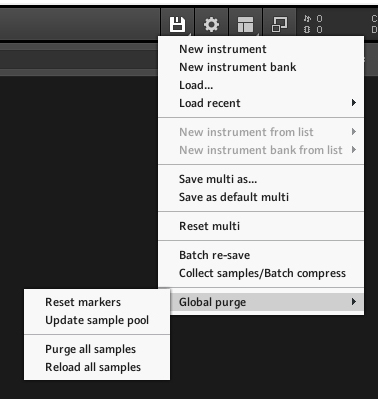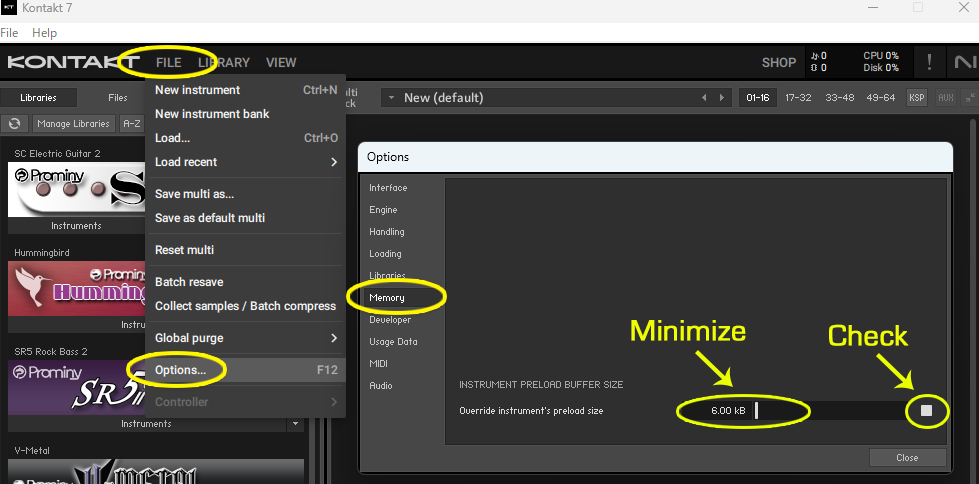Tips for faster loading and reducing RAM usage
Preload buffer size configuration in Kontakt / Kontakt Player
Check your preload buffer size in Kontakt / Kontakt Player before loading the multi / instrument. The default pre-load buffer size is very large so samples are streamed safely, but it is too large. In most cases, samples can be streamed smoothly with a much smaller preload buffer size . By decreasing the preload buffer size, loading time becomes much shorter and you can save a big RAM space.
The latest version of Kontakt Player (free update) is available at Native Instruments website. .
Kontakt / kotakt Player (5.6 or later and 6)
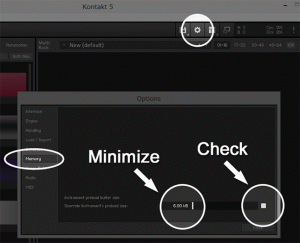
- 1. Click the ‘Options’ button (the gear icon) and select the ‘Memory’ tab.
- 2. Check the box (so it becomes white) and minimize; ‘Override Instrument’s preload size’ (6kB).
Kontakt / kotakt Player (7 or later)
- 1. Click the ‘FILE’ and select the ‘Options…’.
- 2. Select the ‘Memory’ tab.
- 3. Check the box (so it becomes white) and minimize; ‘Override Instrument’s preload size’ (6kB).
– Purge All Samples and ‘on the fly streaming’
Another way to save RAM is using the ‘purge all samples’ feature of Kontakt Player / Kontakt (ver4.1 or later). After loading the multi / instruments, click on the Disk icon and select ‘Global purge’ and select ‘purge all samples’. If your system is not so old, Kontakt Player should load previously unloaded samples on the fly when you play notes. If your RAM space is tight, it’s worth trying.